2018-6-25 seo达人
如果您想订阅本博客内容,每天自动发到您的邮箱中, 请点这里
今天来看看怎么实现炫酷的打字机效果。即把一段话一个字一个字的显示出来。
效果图:
实现思路:
首先规定好显示字数的速度即settimeout执行间隔用来控制每个字之间输出速度。再把判断段落的总字数,循环段落总字数来实现一个字一个字的输出。
js代码:
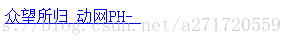
蓝蓝设计的小编 http://www.lanlanwork.com