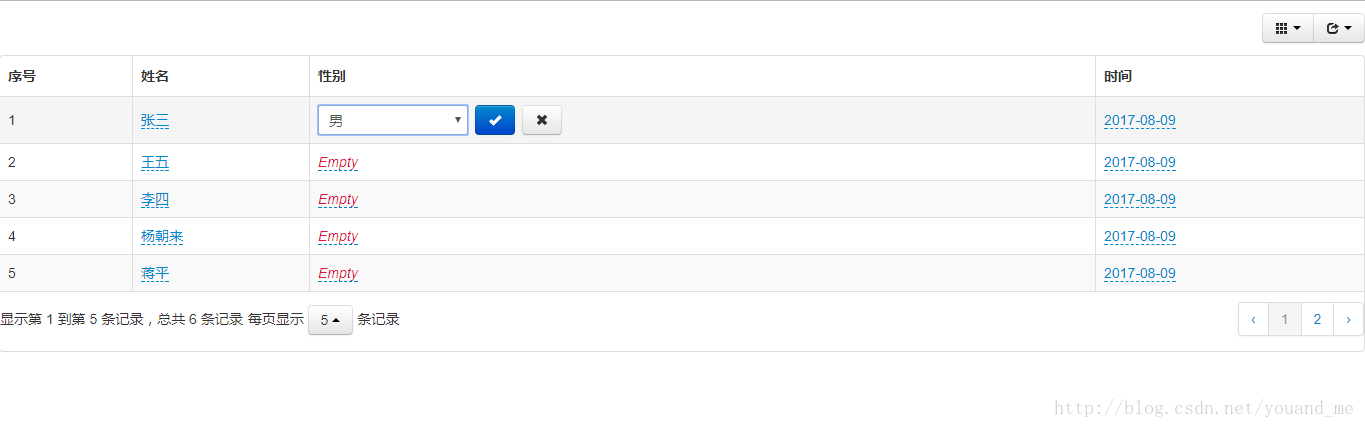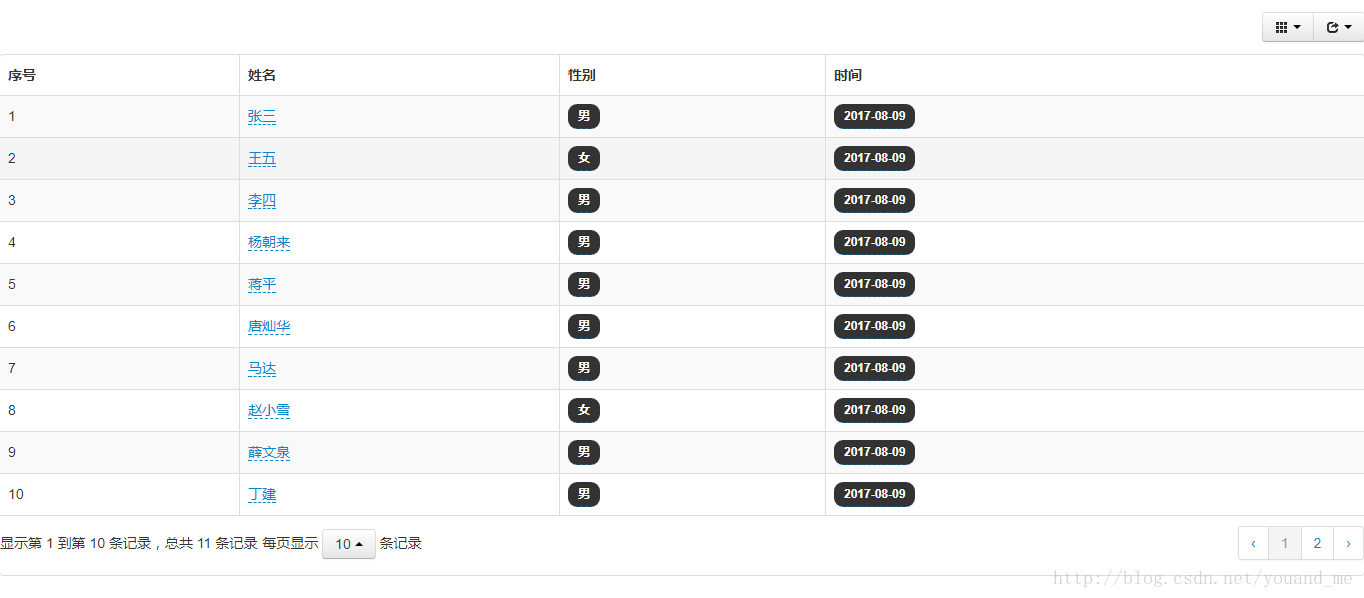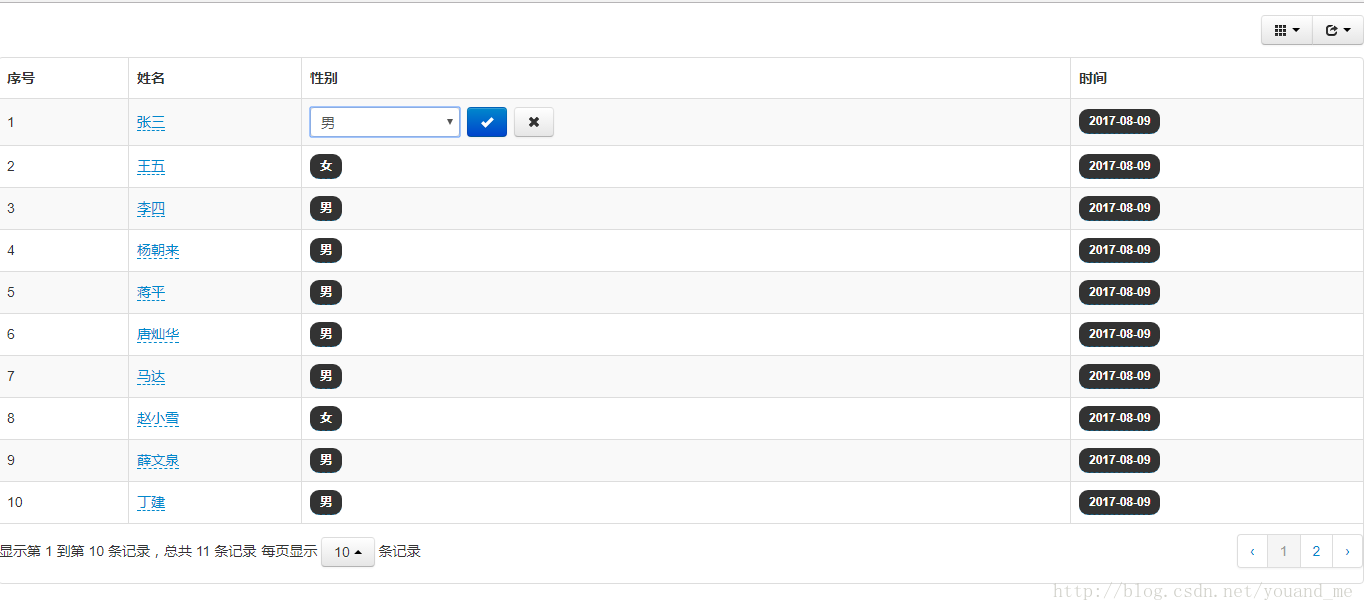如果您想订阅本博客内容,每天自动发到您的邮箱中, 请点这里
前言
-
最近在研究bootstrap table的表格的单元格编辑功能,实现点击单元格修改内容,其中包括文本(text)方式修改,下拉选择(select)方式修改,日期(date)格式修改等。
-
本文着重解决x-editable编辑的数据动态添加和显示数据为Empty的问题,还有给表格单元格的内容设置多样式,使得显示多样化。
-
由于官网给的demo的数据都是html文件里写好的,select类型的不能动态添加(所以网上的大多都是官网的类似例子,本篇博客就是在这种情况下以自己的经验分享给大家,有问题可以留言哦),一旦动态添加就会出现显示数据为Empty,我表格原本是有数据的,但是一用这个插件就把数据变成Empty了,这可不是我想要的,所以笔者就自行解决了这个问题。
对比网上的例子
-
比如以下这种数据不是Empty的例子,但是是由于在html中写死了数据(awesome),不适合动态添加。
<a href="#" id="username" data-type="text" data-pk="1">awesome</a> <script> $(function(){ $('#username').editable({
url: '/post',
title: 'Enter username' });
}); </script>
-
另外一种就是使用bootstrap table动态添加的,但是select类型就会出现数据为Empty的情况。
$('#db_dependences').bootstrapTable({
method:'POST',
dataType:'json',
contentType: "application/x-www-form-urlencoded",
cache: false,
striped: true, sidePagination: "client", showColumns:true,
pagination:true,
minimumCountColumns:2,
pageNumber:1, pageSize: 10, pageList: [10, 15, 20, 25], uniqueId: "id", showExport: true,
exportDataType: 'all',
exportTypes:[ 'csv', 'txt', 'sql', 'doc', 'excel', 'xlsx', 'pdf'], onEditableSave: function (field, row, oldValue, $el) { $.ajax({
success: function (data, status) { if (status == "success") {
alert("编辑成功");
}
},
error: function () { alert("Error");
},
complete: function () { }
});
},
data: [{
id: 1,
name: '张三',
sex: '男',
time: '2017-08-09' }, {
id: 2,
name: '王五',
sex: '女',
time: '2017-08-09' }, {
id: 3,
name: '李四',
sex: '男',
time: '2017-08-09' }, {
id: 4,
name: '杨朝来',
sex: '男',
time: '2017-08-09' }, {
id: 5,
name: '蒋平',
sex: '男',
time: '2017-08-09' }, {
id: 6,
name: '唐灿华',
sex: '男',
time: '2017-08-09' }],
columns: [{
field: 'id',
title: '序号' }, {
field: 'name',
title: '姓名',
editable: {
type: 'text',
validate: function (value) { if ($.trim(value) == '') { return '姓名不能为空!';
}
}
}
}, {
field: 'sex',
title: '性别',
editable: {
type: 'select',
pk: 1,
source: [
{value: 1, text: '男'},
{value: 2, text: '女'},
]
}
}, {
field: 'time',
title: '时间',
editable: {
type: 'date',
format: 'yyyy-mm-dd',
viewformat: 'yyyy-mm-dd',
datepicker: {
weekStart: 1 }
}
}]
});
-
1
-
2
-
3
-
4
-
5
-
6
-
7
-
8
-
9
-
10
-
11
-
12
-
13
-
14
-
15
-
16
-
17
-
18
-
19
-
20
-
21
-
22
-
23
-
24
-
25
-
26
-
27
-
28
-
29
-
30
-
31
-
32
-
33
-
34
-
35
-
36
-
37
-
38
-
39
-
40
-
41
-
42
-
43
-
44
-
45
-
46
-
47
-
48
-
49
-
50
-
51
-
52
-
53
-
54
-
55
-
56
-
57
-
58
-
59
-
60
-
61
-
62
-
63
-
64
-
65
-
66
-
67
-
68
-
69
-
70
-
71
-
72
-
73
-
74
-
75
-
76
-
77
-
78
-
79
-
80
-
81
-
82
-
83
-
84
-
85
-
86
-
87
-
88
-
89
-
90
-
91
-
92
-
93
-
94
-
95
-
96
-
97
-
98
-
99
-
100
-
101
结果图如下:
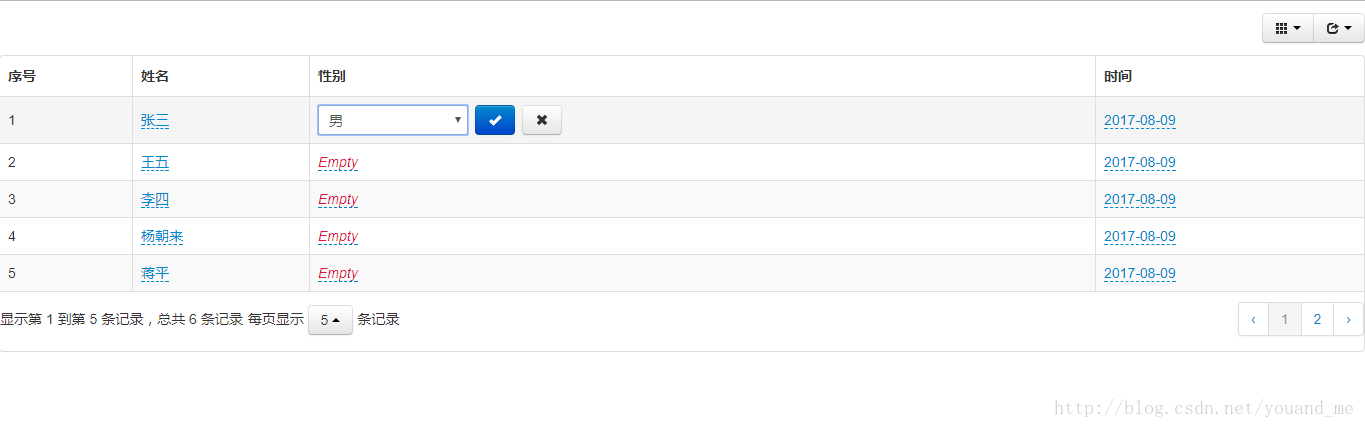
由于开源,很快就找到原因,由于formatter我们没有写这个function导致调用的默认的formatter,默认的没有把表格的值传入html中,bootstrap-table-editable.js源码如下,初始定义_dont_edit_formatter为false,我们没有实现noeditFormatter的function就会执行第二个if语句,其中的标签中没有对内容赋值,导致最后显示结果为它默认的Empty:
column.formatter = function(value, row, index) { var result = column._formatter ? column._formatter(value, row, index) : value;
$.each(column, processDataOptions);
$.each(editableOptions, function(key, value) {
editableDataMarkup.push(' ' + key + '="' + value + '"');
}); var _dont_edit_formatter = false; if (column.editable.hasOwnProperty('noeditFormatter')) {
_dont_edit_formatter = column.editable.noeditFormatter(value, row, index);
} if (_dont_edit_formatter === false) { return ['<a href="javascript:void(0)"', ' data-name="' + column.field + '"', ' data-pk="' + row[that.options.idField] + '"', ' data-value="' + result + '"',
editableDataMarkup.join(''), '>' + '</a>' ].join('');
} else { return _dont_edit_formatter;
}
};
-
1
-
2
-
3
-
4
-
5
-
6
-
7
-
8
-
9
-
10
-
11
-
12
-
13
-
14
-
15
-
16
-
17
-
18
-
19
-
20
-
21
-
22
-
23
-
24
-
25
-
26
-
27
由于要实现多样式,则把上面的代码改变,并在使用的时候实现noeditFormatter:function(value){…}就是了。将上面的代码改为如下(此为我自己改的,你可以根据自己的需要做修改):
column.formatter = function(value, row, index) { var result = column._formatter ? column._formatter(value, row, index) : value;
$.each(column, processDataOptions);
$.each(editableOptions, function(key, value) {
editableDataMarkup.push(' ' + key + '="' + value + '"');
}); var _dont_edit_formatter = false; if (column.editable.hasOwnProperty('noeditFormatter')) { var process = column.editable.noeditFormatter(value, row, index); if(!process.hasOwnProperty('class')){
process.class = '';
} if(!process.hasOwnProperty('style')){
process.style = '';
}
_dont_edit_formatter = ['<a href="javascript:void(0)"', ' data-name="'+process.filed+'"', ' data-pk="1"', ' data-value="' + process.value + '"', ' class="'+process.class+'" style="'+process.style+'"', '>' + process.value + '</a>' ].join('');
} if (_dont_edit_formatter === false) { return ['<a href="javascript:void(0)"', ' data-name="' + column.field + '"', ' data-pk="' + row[that.options.idField] + '"', ' data-value="' + result + '"',
editableDataMarkup.join(''), '>' + value + '</a>' ].join('');
} else { return _dont_edit_formatter;
}
};
-
1
-
2
-
3
-
4
-
5
-
6
-
7
-
8
-
9
-
10
-
11
-
12
-
13
-
14
-
15
-
16
-
17
-
18
-
19
-
20
-
21
-
22
-
23
-
24
-
25
-
26
-
27
-
28
-
29
-
30
-
31
-
32
-
33
-
34
-
35
-
36
-
37
-
38
-
39
-
40
结果如下:
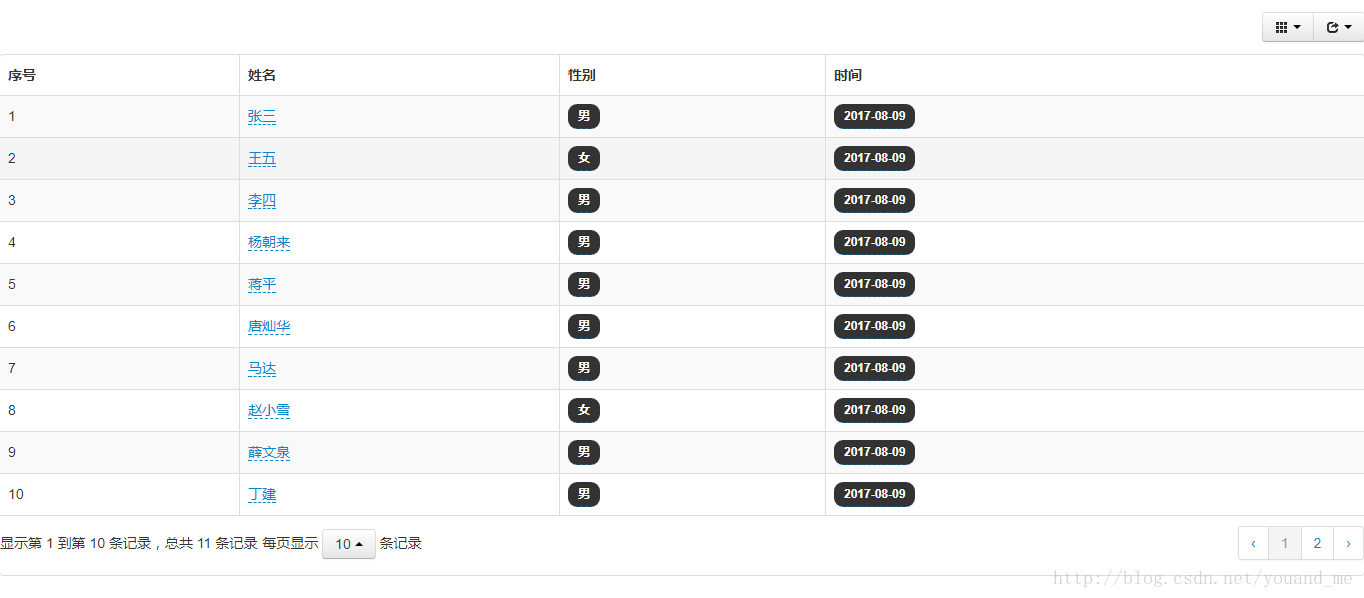
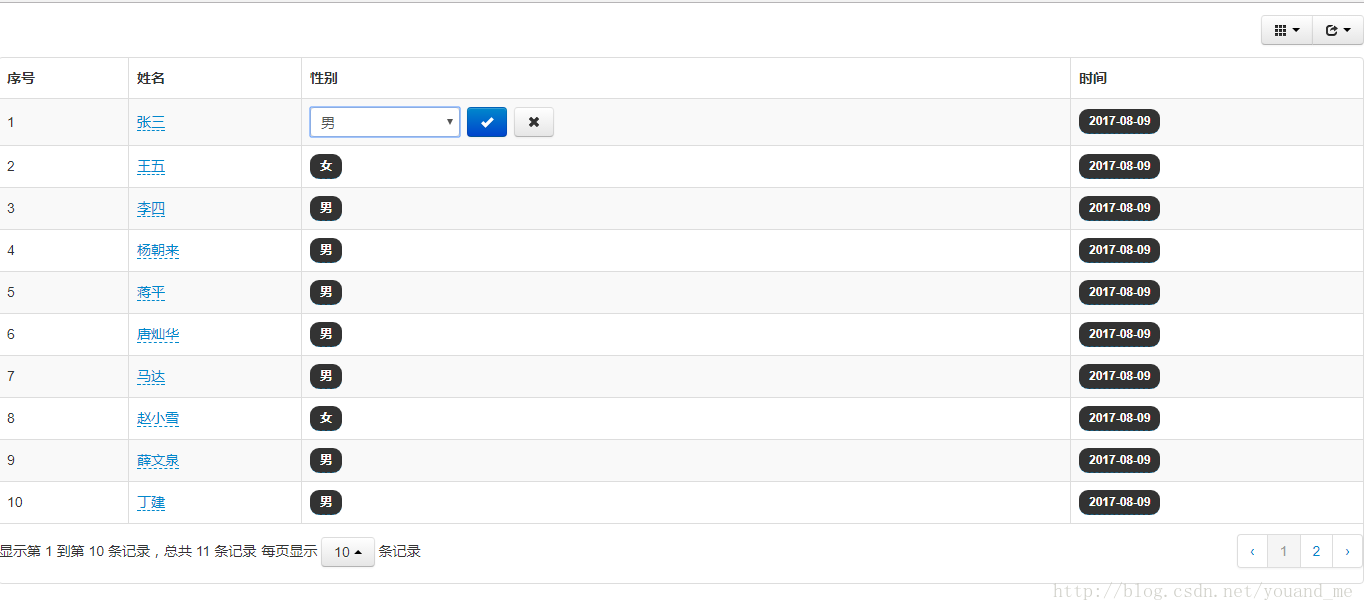
然后是bootstrap table的使用js文件,在其中实现noeditFormatter函数。返回的result必须包含filed和value,class和style可以不需要,class可以额外用其它插件之类,比如badge,style是增加样式(背景,颜色,字体等)。
$('#db_dependences').bootstrapTable({
method:'POST',
dataType:'json',
contentType: "application/x-www-form-urlencoded",
cache: false,
striped: true, sidePagination: "client", showColumns:true,
pagination:true,
minimumCountColumns:2,
pageNumber:1, pageSize: 10, pageList: [10, 15, 20, 25], uniqueId: "id", showExport: true,
exportDataType: 'all',
exportTypes:[ 'csv', 'txt', 'sql', 'doc', 'excel', 'xlsx', 'pdf'], onEditableSave: function (field, row, oldValue, $el) { $.ajax({
success: function (data, status) { if (status == "success") {
alert("编辑成功");
}
},
error: function () { alert("Error");
},
complete: function () { }
});
}, data: [{
id: 1,
name: '张三',
sex: '男',
time: '2017-08-09' }, {
id: 2,
name: '王五',
sex: '女',
time: '2017-08-09' }, {
id: 3,
name: '李四',
sex: '男',
time: '2017-08-09' }, {
id: 4,
name: '杨朝来',
sex: '男',
time: '2017-08-09' }, {
id: 5,
name: '蒋平',
sex: '男',
time: '2017-08-09' }, {
id: 6,
name: '唐灿华',
sex: '男',
time: '2017-08-09' }, {
id: 7,
name: '马达',
sex: '男',
time: '2017-08-09' }, {
id: 8,
name: '赵小雪',
sex: '女',
time: '2017-08-09' }, {
id: 9,
name: '薛文泉',
sex: '男',
time: '2017-08-09' }, {
id: 10,
name: '丁建',
sex: '男',
time: '2017-08-09' }, {
id: 11,
name: '王丽',
sex: '女',
time: '2017-08-09' }],
columns: [{
field: 'id',
title: '序号' }, {
field: 'name',
title: '姓名',
editable: {
type: 'text',
validate: function (value) { if ($.trim(value) == '') { return '姓名不能为空!';
}
}
}
}, {
field: 'sex',
title: '性别',
editable: {
type: 'select',
pk: 1,
source: [
{value: 1, text: '男'},
{value: 2, text: '女'},
],
noeditFormatter: function (value,row,index) { var result={filed:"sex",value:value,class:"badge",style:"background:#333;padding:5px 10px;"}; return result;
}
}
}, {
field: 'time',
title: '时间',
editable: {
type: 'date',
format: 'yyyy-mm-dd',
viewformat: 'yyyy-mm-dd',
datepicker: {
weekStart: 1 },
noeditFormatter: function (value,row,index) { var result={filed:"time",value:value,class:"badge",style:"background:#333;padding:5px 10px;"}; return result;
}
}
}]
});
-
1
-
2
-
3
-
4
-
5
-
6
-
7
-
8
-
9
-
10
-
11
-
12
-
13
-
14
-
15
-
16
-
17
-
18
-
19
-
20
-
21
-
22
-
23
-
24
-
25
-
26
-
27
-
28
-
29
-
30
-
31
-
32
-
33
-
34
-
35
-
36
-
37
-
38
-
39
-
40
-
41
-
42
-
43
-
44
-
45
-
46
-
47
-
48
-
49
-
50
-
51
-
52
-
53
-
54
-
55
-
56
-
57
-
58
-
59
-
60
-
61
-
62
-
63
-
64
-
65
-
66
-
67
-
68
-
69
-
70
-
71
-
72
-
73
-
74
-
75
-
76
-
77
-
78
-
79
-
80
-
81
-
82
-
83
-
84
-
85
-
86
-
87
-
88
-
89
-
90
-
91
-
92
-
93
-
94
-
95
-
96
-
97
-
98
-
99
-
100
-
101
-
102
-
103
-
104
-
105
-
106
-
107
-
108
-
109
-
110
-
111
-
112
-
113
-
114
-
115
-
116
-
117
-
118
-
119
-
120
-
121
-
122
-
123
-
124
-
125
-
126
-
127
-
128
-
129
-
130
-
131
-
132
-
133
-
134
-
135
-
136
-
137
-
138
-
139
-
140
-
141
-
142
-
143
关于bootstrap table的导出及使用可以看我另外一篇博客。
下载和引用
下载x-editable,并如下引用。
<link href="js/bootstrap_above/x-editable-develop/dist/bootstrap-editable/css/bootstrap-editable.css" rel="stylesheet"> <script src="js/bootstrap_above/x-editable-develop/dist/bootstrap-editable/js/bootstrap-editable.js"></script> <script src="js/bootstrap_above/bootstrap-table-develop/dist/extensions/editable/bootstrap-table-editable.js"></script>
然后讲上诉的一些文件修改添加,就完成了。
另外项目的结果展示


其中的样式都是自行在x-editable的基础上添加的。如配置出问题,以下是源码链接。
蓝蓝设计( www.lanlanwork.com )是一家专注而深入的界面设计公司,为期望卓越的国内外企业提供卓越的UI界面设计、BS界面设计 、 cs界面设计 、 ipad界面设计 、 包装设计 、 图标定制 、 用户体验 、交互设计、 网站建设 、平面设计服务。