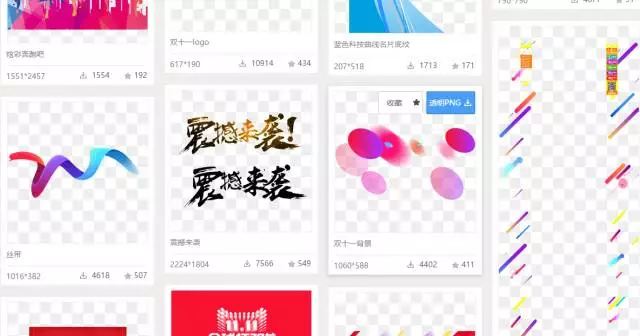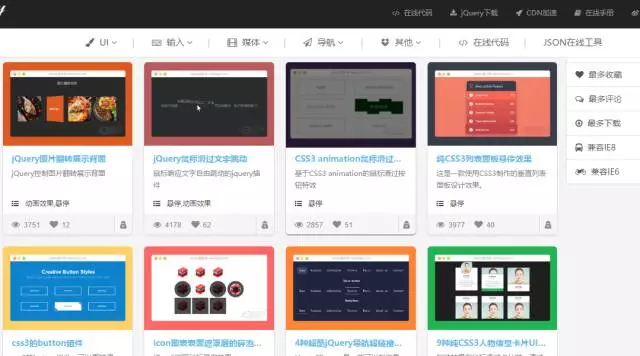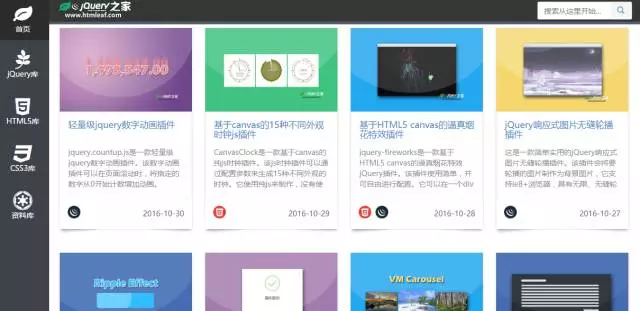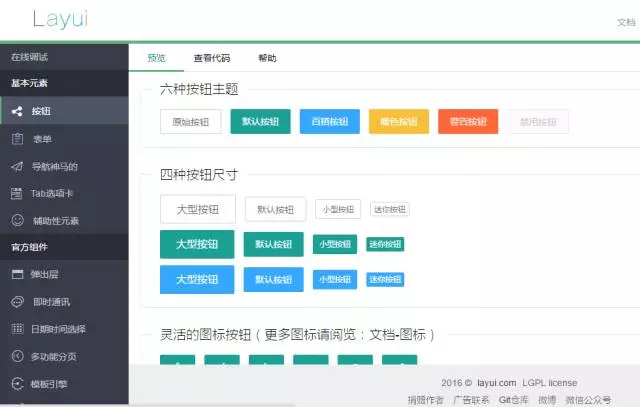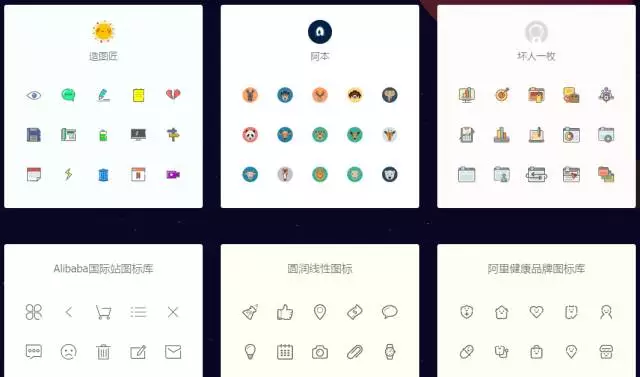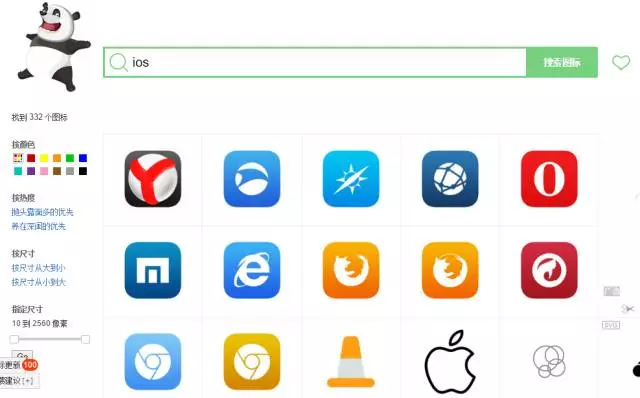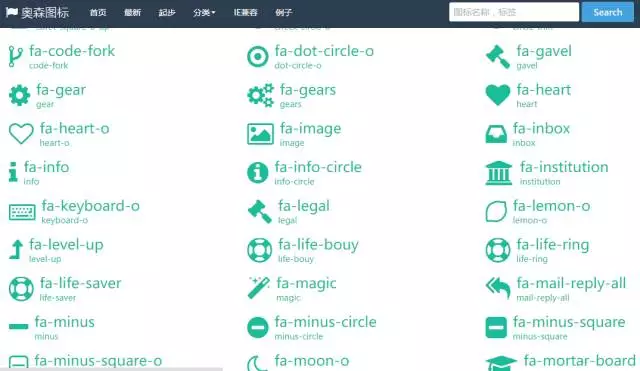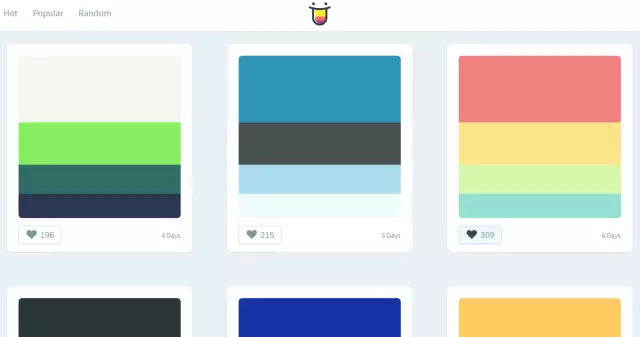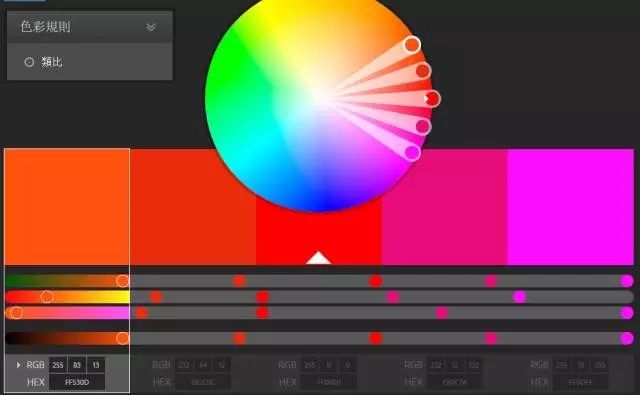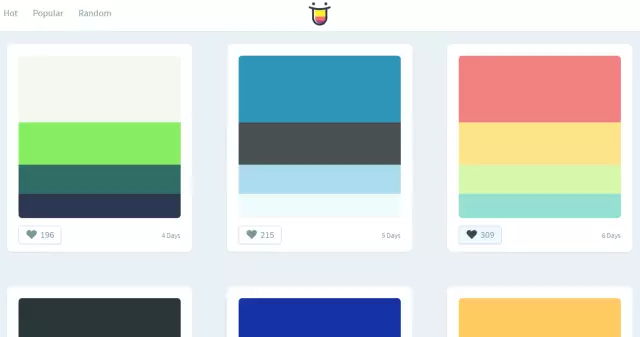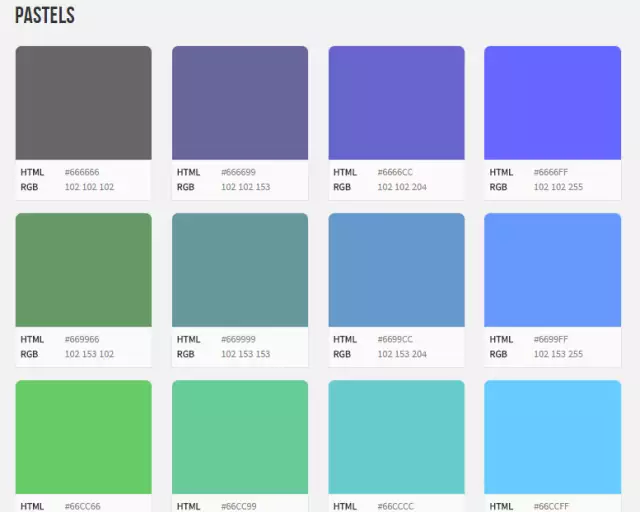最近在对《React Native移动开发实战》一书进行部分修订和升级。在React Native开发中,免不了会涉及到原生代码与JS层的消息传递等问题,那么React Native究竟是如何实现与原生的互相操作的呢?
原生给React Native传参
原生给React Native传值
原生给JS传值,主要依靠属性,也就是通过initialProperties,这个RCTRootView的初始化函数的参数来完成。通过RCTRootView的初始化函数你可以将任意属性传递给React Native应用,参数initialProperties必须是NSDictionary的一个实例。RCTRootView有一个appProperties属性,修改这个属性,JS端会调用相应的渲染方法。
使用RCTRootView将React Natvie视图封装到原生组件中。RCTRootView是一个UIView容器,承载着React Native应用。同时它也提供了一个联通原生端和被托管端的接口。
例如有下面一段OC代码:
NSURL *jsCodeLocation;
jsCodeLocation = [[RCTBundleURLProvider sharedSettings] jsBundleURLForBundleRoot:@"index.ios" fallbackResource:nil]; NSArray *imageList = @[@"http://foo.com/bar1.png",
@"http://foo.com/bar2.png"]; NSDictionary *wjyprops = @{@"images" : imageList};
RCTRootView *rootView = [[RCTRootView alloc] initWithBundleURL:jsCodeLocation
moduleName:@"ReactNativeProject" initialProperties:wjyprops
launchOptions:launchOptions];
-
1
-
2
-
3
-
4
-
5
-
6
-
7
-
8
-
9
-
10
-
11
-
12
-
13
-
14
下面是JS层的处理:
import React, { Component } from 'react'; import {
AppRegistry,
View,
Image,
} from 'react-native'; class ImageBrowserApp extends Component { renderImage(imgURI) { return (
<Image source={{uri: imgURI}} />
);
}
render() { return (
<View>
{this.props.images.map(this.renderImage)}
</View>
);
}
}
AppRegistry.registerComponent('ImageBrowserApp', () => ImageBrowserApp);
-
1
-
2
-
3
-
4
-
5
-
6
-
7
-
8
-
9
-
10
-
11
-
12
-
13
-
14
-
15
-
16
-
17
-
18
-
19
-
20
-
21
-
22
-
23
不管OC中关于initialProperties的名字叫什么,在JS中都是this.props开头,然后接下来才是key名字。
{"rootTag":1,"initialProps":{"images":["http://foo.com/bar1.png","http://foo.com/bar2.png"]}}.
使用appProperties进行参数传递
RCTRootView同样提供了一个可读写的属性appProperties。在appProperties设置之后,React Native应用将会根据新的属性重新渲染。当然,只有在新属性和旧的属性有更改时更新才会被触发。
NSArray *imageList = @[@"http: @"http: rootView.appProperties = @{@"images" : imageList};
可以随时更新属性,但是更新必须在主线程中进行,读取则可以在任何线程中进行。
React Native执行原生方法及回调
React Native执行原生方法
.h的文件代码:
#import <Foundation/Foundation.h> #import <RCTBridgeModule.h> @interface wjyTestManager : NSObject<RCTBridgeModule> @end
.m的文件代码:
#import "wjyTestManager.h" @implementation wjyTestManager RCT_EXPORT_MODULE();
RCT_EXPORT_METHOD(doSomething:(NSString *)aString withA:(NSString *)a)
{ NSLog(@"%@,%@",aString,a);
} @end
-
1
-
2
-
3
-
4
-
5
-
6
-
7
-
8
-
9
-
10
-
11
-
12
为了实现RCTBridgeModule协议,你的类需要包含RCT_EXPORT_MODULE()宏。这个宏也可以添加一个参数用来指定在Javascript中访问这个模块的名字。如果你不指定,默认就会使用这个Objective-C类的名字。
并且必须明确的声明要给Javascript导出的方法,否则React Native不会导出任何方法。OC中声明要给Javascript导出的方法,通过RCT_EXPORT_METHOD()宏来实现。
import React, { Component } from 'react';
import {
AppRegistry,
StyleSheet,
Text,
View,
Alert,
TouchableHighlight,
} from 'react-native';
import {
NativeModules,
NativeAppEventEmitter
} from 'react-native'; var CalendarManager = NativeModules.wjyTestManager; class ReactNativeProject extends Component { render() { return (
<TouchableHighlight onPress={()=>CalendarManager.doSomething('sdfsdf','sdfsdfs')}>
<Text style={styles.text}
>点击 </Text>
</TouchableHighlight>
);
}
} const styles = StyleSheet.create({
text: {
flex: 1,
marginTop: 55,
fontWeight: 'bold' },
});
AppRegistry.registerComponent('ReactNativeProject', () => ReactNativeProject);
-
1
-
2
-
3
-
4
-
5
-
6
-
7
-
8
-
9
-
10
-
11
-
12
-
13
-
14
-
15
-
16
-
17
-
18
-
19
-
20
-
21
-
22
-
23
-
24
-
25
-
26
-
27
-
28
-
29
-
30
-
31
-
32
-
33
-
34
-
35
-
36
-
37
-
38
要用到NativeModules则要引入相应的命名空间import { NativeModules } from ‘react-native’;然后再进行调用CalendarManager.doSomething(‘sdfsdf’,’sdfsdfs’);桥接到Javascript的方法返回值类型必须是void。React Native的桥接操作是异步的,所以要返回结果给Javascript,你必须通过回调或者触发事件来进行。
传参并回调
RCT_EXPORT_METHOD(testCallbackEvent:(NSDictionary *)dictionary callback:(RCTResponseSenderBlock)callback)
{ NSLog(@"当前名字为:%@",dictionary); NSArray *events=@[@"callback ", @"test ", @" array"];
callback(@[[NSNull null],events]);
}
说明:第一个参数代表从JavaScript传过来的数据,第二个参数是回调方法;
JS层代码:
import {
NativeModules,
NativeAppEventEmitter
} from 'react-native'; var CalendarManager = NativeModules.wjyTestManager; class ReactNativeProject extends Component { render() { return (
<TouchableHighlight onPress={()=>{CalendarManager.testCallbackEvent(
{'name':'good','description':'http://www.lcode.org'},
(error,events)=>{ if(error){
console.error(error);
}else{
this.setState({events:events});
}
})}}
>
<Text style={styles.text}
>点击 </Text>
</TouchableHighlight>
);
}
}
-
1
-
2
-
3
-
4
-
5
-
6
-
7
-
8
-
9
-
10
-
11
-
12
-
13
-
14
-
15
-
16
-
17
-
18
-
19
-
20
-
21
-
22
-
23
-
24
-
25
-
26
-
27
参数类型说明
RCT_EXPORT_METHOD 支持所有标准JSON类型,包括:
-
string (NSString)
-
number (NSInteger, float, double, CGFloat, NSNumber)
-
boolean (BOOL, NSNumber)
-
array (NSArray) 包含本列表中任意类型
-
object (NSDictionary) 包含string类型的键和本列表中任意类型的值
-
function (RCTResponseSenderBlock)
除此以外,任何RCTConvert类支持的的类型也都可以使用(参见RCTConvert了解更多信息)。RCTConvert还提供了一系列辅助函数,用来接收一个JSON值并转换到原生Objective-C类型或类。例如:
#import "RCTConvert.h" #import "RCTBridge.h" #import "RCTEventDispatcher.h" RCT_EXPORT_METHOD(testDictionaryEvent:(NSString *)name details:(NSDictionary *) dictionary)
{ NSString *location = [RCTConvert NSString:dictionary[@"thing"]]; NSDate *time = [RCTConvert NSDate:dictionary[@"time"]]; NSString *description=[RCTConvert NSString:dictionary[@"description"]]; NSString *info = [NSString stringWithFormat:@"Test: %@\nFor: %@\nTestTime: %@\nDescription: %@",name,location,time,description]; NSLog(@"%@", info);
}
-
1
-
2
-
3
-
4
-
5
-
6
-
7
-
8
-
9
-
10
-
11
-
12
-
13
-
14
iOS原生访问React Native
如果需要从iOS原生方法发送数据到JavaScript中,那么使用eventDispatcher。例如:
#import "RCTBridge.h" #import "RCTEventDispatcher.h" @implementation CalendarManager @synthesize bridge = _bridge; - (void)calendarEventReminderReceived:(NSNotification *)notification
{ NSString *name = [notification userInfo][@"name"];
[self.bridge.eventDispatcher sendAppEventWithName:@"EventReminder" body:@{@"name": name}];
} @end
-
1
-
2
-
3
-
4
-
5
-
6
-
7
-
8
-
9
-
10
-
11
-
12
-
13
-
14
-
15
-
16
在JavaScript中可以这样订阅事件,通常需要在componentWillUnmount函数中取消事件的订阅。
import { NativeAppEventEmitter } from 'react-native';
var subscription = NativeAppEventEmitter.addListener( 'EventReminder',
(reminder) => console.log(reminder.name)
); ... // 千万不要忘记忘记取消订阅, 通常在componentWillUnmount函数中实现。
subscription.remove();
用NativeAppEventEmitter.addListener中注册一个通知,之后再OC中通过bridge.eventDispatcher sendAppEventWithName发送一个通知,这样就形成了调用关系。
蓝蓝设计( www.lanlanwork.com )是一家专注而深入的界面设计公司,为期望卓越的国内外企业提供卓越的UI界面设计、BS界面设计 、 cs界面设计 、 ipad界面设计 、 包装设计 、 图标定制 、 用户体验 、交互设计、 网站建设 、平面设计服务